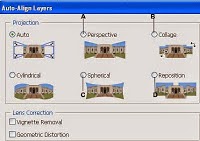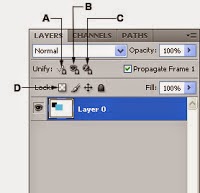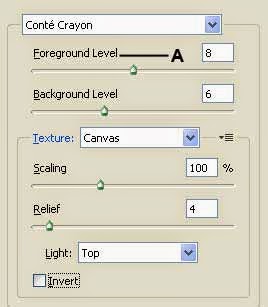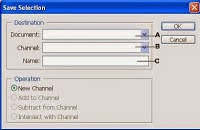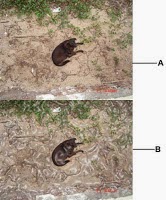Upwork Test Answer Adobe Photoshop CS4 Skill Test Part 01
Question: 01
What is the use of the Monochromatic option in the Add Noise dialog box as shown in the picture?
a. It reduces noise by changing dissimilar pixels.
b. It applies the filter to only the tonal elements in the image without changing the colors.
c. It reduces noise in an image by blending the brightness of the pixels within a selection.
Answer: b. It applies the filter to only the tonal elements in the image without changing the colors.
Question: 02
While using a smudge tool, if the "Sample All Layers" option is selected, how will the smudge tool behave?
a. It will sample all the visible layers and smudge respectively each layer
b. It will sample all the visible layers and smudge only the active layer
c. It will sample only the active layer and smudge all the visible layers
d. It will sample only the active layer and smudge only the active layer
Answer: b. It will sample all the visible layers and smudge only the active layer
Question: 03
The Divide Slice dialog box can not be used to divide:
a. User slice
b. Auto slice
c. Layer-based slice
Answer: c. Layer-based slice
Question: 04
Which of the following layers affects all the layers below it?
a. The Adjustment layer
b. The Fill layer
c. Both a and b
Answer: a. The Adjustment layer
Question: 05
Which slice type will you choose to enter HTML text as shown in the picture?
a. A
b. B
c. Both a and b
Answer: a. A
Question: 06
Which type of layers contains information required for alignment?
a. Adjustment layers
b. Vector layers
c. Smart objects
d. None of the above
Answer: d. None of the above
Question: 07
Which smart blur mode has been used as shown in the preview in the given image?
a. A
b. B
c. C
d. No mode is used.
Answer: a. A
Question: 08
Which of the following properties of a 3D layer can not be animated?
a. 3D object or camera position
b. 3D render settings
c. 3D cross section
d. None of the above
Answer: d. None of the above
Question: 09
When does Layer → Arrange → Reverse option appear active?
a. When you have at least one layer selected.
b. When you have at least two layers selected.
c. It is always active by default.
d. When you flatten an image.
Answer: b. When you have at least two layers selected.
Question: 10
Which Auto-Align layers option aligns layers and matches overlapping content without changing the shape of the objects in the image as shown in the picture?
a. A
b. B
c. C
d. D
Answer: b. B
Question: 11
Which type of the blending mode is supported by layers that use the Fill With Neutral Color option?
a. Normal
b. Dissolve
c. Luminosity
d. None of the above
Answer: d. None of the above
Question: 12
Which among the labeled buttons in the given diagram will you use to have a changed position attribute apply to all other frames in the active layer in the frame animation mode?
a. A
b. B
c. C
d. D
Answer: a. A
Question: 13
How would you apply a layer style to a background layer?
a. You cannot apply layer styles to a background layer.
b. First convert the background layer into a regular layer.
c. First export the background layer.
Answer: b. First convert the background layer into a regular layer.
Question: 14
Which command cannot be applied to composite channels?
a. Apply Image command
b. Calculations command
c. Both a and b
Answer: b. Calculations command
Question: 15
Which format can be used to save your camera raw file in Photoshop?
a. AI
b. FLA
c. MPEG
d. JPEG
Answer: d. JPEG
Question: 16
You can move Alpha or Spot channels above the default color channels only when the image is in the __________ mode?
a. RGB
b. Duotone
c. LAB
d. Multichannel
Answer: d. Multichannel
Question: 17
Which of the following types of swatches can be shared between applications? (choosing colors)
a. HSB
b. Duotone
c. WebRGB swatches from Photoshop
d. Solid swatches
Answer: d. Solid swatches
Question: 18
Which command is used to delete footage in one or more layers in the timeline mode?
a. Extract Work Area
b. Lift Work Area
c. Split Layer
Answer: b. Lift Work Area
Question: 19
In the given picture, which Reconstruction mode in the Liquify filter scales back distortions uniformly without any kind of smoothing?
a. A
b. B
c. C
Answer: a. A
Question: 20
Which condition should be satisfied first to transform video layers?
a. Rasterize video layers
b. Move video layers
c. Convert video layers to Smart Objects
Answer: c. Convert video layers to Smart Objects
Question: 21
Which interpolation method will you use to animate a visiblity layer when you want the layer to appear or disappear suddenly across the timeline?
a. Linear Interpolation
b. Hold Interpolation
c. Quick Interpolation
Answer: b. Hold Interpolation
Question: 22
Which option in the given picture displays Normals as default render presets?
a. A
b. B
c. C
d. D
Answer: a. A
Question: 23
Which option of Create UV Overlay shows model areas using a solid rendering mode?
a. Wireframe
b. Shaded
c. Normal Map
Answer: a. Wireframe
Question: 24
In the given picture, the Conté Crayon filter(sketch filter) uses the foreground color for:
a. Light areas
b. Dark areas
c. Transparency
Answer: b. Dark areas
Question: 25
In the File Info dialog box, which information is not displayed in a browser but is added to the HTML file as a comment and to the image file as metadata?
a. Title information
b. Copyright information
c. Both a and b
Answer: b. Copyright information
Question: 26
Which mode in the animation panel shows the frame duration and animation properties for document layers?
a. The Frame mode
b. The Timeline mode
c. Both a and b
Answer: b. The Timeline mode
Question: 27
In which frame disposal method does a disposal icon not appear on the frame?
a. When you choose the Do Not Dispose method.
b. When you choose the Dispose method.
c. When you choose the Automatic method.
Answer: c. When you choose the Automatic method.
Question: 28
If there is no background, Deep knocks out to which of the following options as shown in the picture?
a. Deep knockout appears dim.
b. Deep knocks out to Shallow option.
c. Deep knocks out to transparency.
Answer: c. Deep knocks out to transparency.
Question: 29
In which option is the selection placed in a channel in your active image by default as shown in the picture?
a. A
b. B
c. C
Answer: b. B
Question: 30
Which command allows you to use free memory used by the History Panel, or the Clipboard?
a. Fade
b. Clear
c. Purge
Answer: c. Purge
Question: 31
For previewing which of the following image modes is the 32-Bit Preview option not available?
a. 32 Bit RGB
b. 32 Bit Grayscale
c. 16 Bit RGB
Answer: b. 32 Bit Grayscale
Question: 32
Which action can not be undone?
a. File → Revert
b. Edit → Purge → Histories
c. Both a and b
Answer: c. Both a and b
Question: 33
Which Texture filter is used on picture A to produce the result of picture B, as shown in the picture?
a. Craquelure
b. Patchwork
c. Texturizer
d. Grain
Answer: c. Texturizer
Question: 34
Which option in the info panel box displays values in the current color mode of the image as shown in the picture?
a. A
b. B
c. C
d. D
Answer: a. A
Question: 35
When is an image flattened?
a. When you delete an Alpha channel
b. When you delete a Spot channel
c. When you delete a Quick Mask
d. None of the above
Answer: d. None of the above
Question: 36
In the Save for Web dialog box, when multiple slices using different color tables are selected for saving as gif images, the color table shows up for:
a. the first slice in the selection
b. the last slice in the selection
c. all the slices in the selection
d. the color table does not show up at all
Answer: d. the color table does not show up at all
Question: 37
Which Artistic filter is used on picture A to produce picture B as shown in the picture?
a. Paint Daubs
b. Palette Knife
c. Plastic Wrap
d. Poster Edges
Answer: c. Plastic Wrap
Question: 38
Which type of slices has gray symbols as shown in the picture?
a. User slices
b. Layer-based slices
c. Auto slices
Answer: c. Auto slices
Question: 39
Which channel would you choose for grayscale images in the Color Halftone Filter dialog box as shown in the picture?
a. A
b. B
c. C
d. D
Answer: a. A
Question: 40
Which color mode does not support layers?
a. RGB
b. CMYK
c. The Multichannel mode
Answer: c. The Multichannel mode
What is the use of the Monochromatic option in the Add Noise dialog box as shown in the picture?
a. It reduces noise by changing dissimilar pixels.
b. It applies the filter to only the tonal elements in the image without changing the colors.
c. It reduces noise in an image by blending the brightness of the pixels within a selection.
Answer: b. It applies the filter to only the tonal elements in the image without changing the colors.
Question: 02
While using a smudge tool, if the "Sample All Layers" option is selected, how will the smudge tool behave?
a. It will sample all the visible layers and smudge respectively each layer
b. It will sample all the visible layers and smudge only the active layer
c. It will sample only the active layer and smudge all the visible layers
d. It will sample only the active layer and smudge only the active layer
Answer: b. It will sample all the visible layers and smudge only the active layer
Question: 03
The Divide Slice dialog box can not be used to divide:
a. User slice
b. Auto slice
c. Layer-based slice
Answer: c. Layer-based slice
Question: 04
Which of the following layers affects all the layers below it?
a. The Adjustment layer
b. The Fill layer
c. Both a and b
Answer: a. The Adjustment layer
Question: 05
Which slice type will you choose to enter HTML text as shown in the picture?
a. A
b. B
c. Both a and b
Answer: a. A
Question: 06
Which type of layers contains information required for alignment?
a. Adjustment layers
b. Vector layers
c. Smart objects
d. None of the above
Answer: d. None of the above
Question: 07
Which smart blur mode has been used as shown in the preview in the given image?
a. A
b. B
c. C
d. No mode is used.
Answer: a. A
Question: 08
Which of the following properties of a 3D layer can not be animated?
a. 3D object or camera position
b. 3D render settings
c. 3D cross section
d. None of the above
Answer: d. None of the above
Question: 09
When does Layer → Arrange → Reverse option appear active?
a. When you have at least one layer selected.
b. When you have at least two layers selected.
c. It is always active by default.
d. When you flatten an image.
Answer: b. When you have at least two layers selected.
Question: 10
Which Auto-Align layers option aligns layers and matches overlapping content without changing the shape of the objects in the image as shown in the picture?
a. A
b. B
c. C
d. D
Answer: b. B
Question: 11
Which type of the blending mode is supported by layers that use the Fill With Neutral Color option?
a. Normal
b. Dissolve
c. Luminosity
d. None of the above
Answer: d. None of the above
Question: 12
Which among the labeled buttons in the given diagram will you use to have a changed position attribute apply to all other frames in the active layer in the frame animation mode?
a. A
b. B
c. C
d. D
Answer: a. A
Question: 13
How would you apply a layer style to a background layer?
a. You cannot apply layer styles to a background layer.
b. First convert the background layer into a regular layer.
c. First export the background layer.
Answer: b. First convert the background layer into a regular layer.
Question: 14
Which command cannot be applied to composite channels?
a. Apply Image command
b. Calculations command
c. Both a and b
Answer: b. Calculations command
Question: 15
Which format can be used to save your camera raw file in Photoshop?
a. AI
b. FLA
c. MPEG
d. JPEG
Answer: d. JPEG
Question: 16
You can move Alpha or Spot channels above the default color channels only when the image is in the __________ mode?
a. RGB
b. Duotone
c. LAB
d. Multichannel
Answer: d. Multichannel
Question: 17
Which of the following types of swatches can be shared between applications? (choosing colors)
a. HSB
b. Duotone
c. WebRGB swatches from Photoshop
d. Solid swatches
Answer: d. Solid swatches
Question: 18
Which command is used to delete footage in one or more layers in the timeline mode?
a. Extract Work Area
b. Lift Work Area
c. Split Layer
Answer: b. Lift Work Area
Question: 19
In the given picture, which Reconstruction mode in the Liquify filter scales back distortions uniformly without any kind of smoothing?
a. A
b. B
c. C
Answer: a. A
Question: 20
Which condition should be satisfied first to transform video layers?
a. Rasterize video layers
b. Move video layers
c. Convert video layers to Smart Objects
Answer: c. Convert video layers to Smart Objects
Question: 21
Which interpolation method will you use to animate a visiblity layer when you want the layer to appear or disappear suddenly across the timeline?
a. Linear Interpolation
b. Hold Interpolation
c. Quick Interpolation
Answer: b. Hold Interpolation
Question: 22
Which option in the given picture displays Normals as default render presets?
a. A
b. B
c. C
d. D
Answer: a. A
Question: 23
Which option of Create UV Overlay shows model areas using a solid rendering mode?
a. Wireframe
b. Shaded
c. Normal Map
Answer: a. Wireframe
Question: 24
In the given picture, the Conté Crayon filter(sketch filter) uses the foreground color for:
a. Light areas
b. Dark areas
c. Transparency
Answer: b. Dark areas
Question: 25
In the File Info dialog box, which information is not displayed in a browser but is added to the HTML file as a comment and to the image file as metadata?
a. Title information
b. Copyright information
c. Both a and b
Answer: b. Copyright information
Question: 26
Which mode in the animation panel shows the frame duration and animation properties for document layers?
a. The Frame mode
b. The Timeline mode
c. Both a and b
Answer: b. The Timeline mode
Question: 27
In which frame disposal method does a disposal icon not appear on the frame?
a. When you choose the Do Not Dispose method.
b. When you choose the Dispose method.
c. When you choose the Automatic method.
Answer: c. When you choose the Automatic method.
Question: 28
If there is no background, Deep knocks out to which of the following options as shown in the picture?
a. Deep knockout appears dim.
b. Deep knocks out to Shallow option.
c. Deep knocks out to transparency.
Answer: c. Deep knocks out to transparency.
Question: 29
In which option is the selection placed in a channel in your active image by default as shown in the picture?
a. A
b. B
c. C
Answer: b. B
Question: 30
Which command allows you to use free memory used by the History Panel, or the Clipboard?
a. Fade
b. Clear
c. Purge
Answer: c. Purge
Question: 31
For previewing which of the following image modes is the 32-Bit Preview option not available?
a. 32 Bit RGB
b. 32 Bit Grayscale
c. 16 Bit RGB
Answer: b. 32 Bit Grayscale
Question: 32
Which action can not be undone?
a. File → Revert
b. Edit → Purge → Histories
c. Both a and b
Answer: c. Both a and b
Question: 33
Which Texture filter is used on picture A to produce the result of picture B, as shown in the picture?
a. Craquelure
b. Patchwork
c. Texturizer
d. Grain
Answer: c. Texturizer
Question: 34
Which option in the info panel box displays values in the current color mode of the image as shown in the picture?
a. A
b. B
c. C
d. D
Answer: a. A
Question: 35
When is an image flattened?
a. When you delete an Alpha channel
b. When you delete a Spot channel
c. When you delete a Quick Mask
d. None of the above
Answer: d. None of the above
Question: 36
In the Save for Web dialog box, when multiple slices using different color tables are selected for saving as gif images, the color table shows up for:
a. the first slice in the selection
b. the last slice in the selection
c. all the slices in the selection
d. the color table does not show up at all
Answer: d. the color table does not show up at all
Question: 37
Which Artistic filter is used on picture A to produce picture B as shown in the picture?
a. Paint Daubs
b. Palette Knife
c. Plastic Wrap
d. Poster Edges
Answer: c. Plastic Wrap
Question: 38
Which type of slices has gray symbols as shown in the picture?
a. User slices
b. Layer-based slices
c. Auto slices
Answer: c. Auto slices
Question: 39
Which channel would you choose for grayscale images in the Color Halftone Filter dialog box as shown in the picture?
a. A
b. B
c. C
d. D
Answer: a. A
Question: 40
Which color mode does not support layers?
a. RGB
b. CMYK
c. The Multichannel mode
Answer: c. The Multichannel mode
[ You can see another post for getting top score in Upwork exam >> Upwork Test Answer Adobe Photoshop CS4 Skill Test Part 02 ]
Don't Miss A Single Updates
✓Remember to check your email account to confirm your subscription.